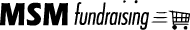Online Solution Site Features at a Glance
- It’s proven that if you sell online, you will sell more because you are able to reach MORE CUSTOMERS!
- Cash flow! Customers pay for their orders immediately, that means you get paid immediately!
- Our solution allows you to put your products online, your brochures, your prices
- Provides each child a “personalized” online selling site for your companies products and brochures
- Complete set of tools that allow you to manage every aspect of your website
- The look and feel of your website is 100% customizable
- Sales are tracked electronically and integrate with our New* pick/pack/label module, order-entry module and a receiving/PO module.
- We integrate seamlessly with iTransact who provides you with online credit card transaction services
Why it works?
- It’s so easy – the participant simply completes the online registration form and provides a recent photo (if available)
- We provide the sales message. All the seller has to do is e-mail or text the message to the potential customers (family friends, relatives, neighbors, etc.)
- Buyers see the sales message as coming directly from the participant. It is a personalized message designed to be read by family and friends (and by-pass SPAM filters)
How it works?
- After receiving the sales message via e-mail or text, buyers can go to the participant’s web site and view the items offered for sale
- The buyer simply has to click on the items wanted for purchase
- The buyer then provides a credit card number (Secured), along with shipping information (name, address, etc.)
- The buyer clicks on “Process Order” and the transaction is complete
- As the supplier, you will receive the order and shipping instructions several different ways according to your preference, for instance, email, online order lookup, reports or by generating a pick ticket.
- The fundraising organization and the participant receive notification of the transaction, along with credit for each item sold
Is your company selling online?
- Schools expect and accept online sales.
- If you are not selling online, you are leaving money on the table!
Industry leaders who use our software:
- 4 Seasons
- C+H Fundraising / Profit Raisers
- Candyman
- Cash Cow
- Fowlers Chocolates
- Gateway
- Miss Chocolate
Click Here to Schedule a Free Demo
Who is MSM Fundraising?
- Software developers dedicated to assisting distributors take their products and brochures online to sell in a safe and secure environment!
- We are NOT associated with any product supplier or manufacturer.
- You have complete freedom regarding the content of your website!
Why use MSM Fundraising, LLC?
- Proven Product
- East to Setup
- Excellent Support!
- Customized for your Business
- You will sell more because your selling area is dramatically increased!
- Immediate payment for items sold online improves cash-flow!
- Increase sales area beyond family, friends and community
- Sales are tracked electronically and integrate with our pick/pack/label module, order-entry module and a receiving/PO module
- Orders are shipped directly to the customer

Detailed “Outward Facing” Features
Fast Student/Seller Registration online registration and Dashboard. The Student/Seller can monitor their sales, promote their site on text/email or social media, enter brochure orders (paper) and see how they are doing as compared to other sellers (Sales Leaderboard).
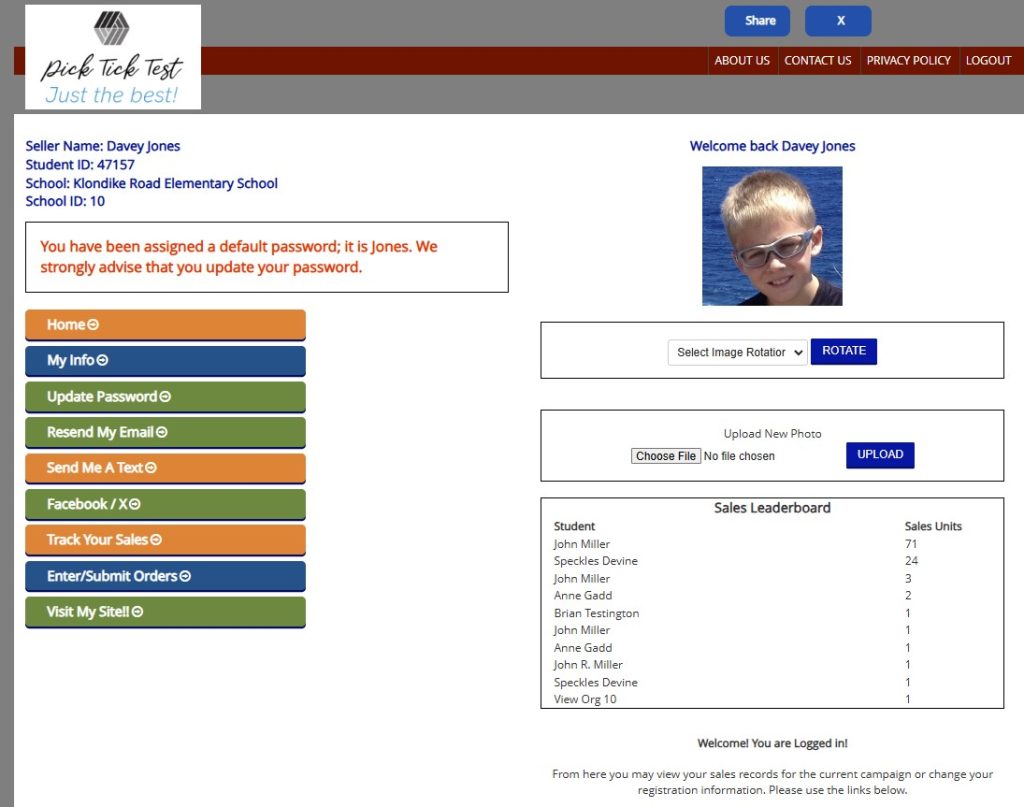
Student/Seller Sell-site Once a student/seller registers, our system generates a personalized website for the student/seller. This website has the student/seller’s image (if uploaded), fundraising purpose and brochure contents as determined by the distributor.
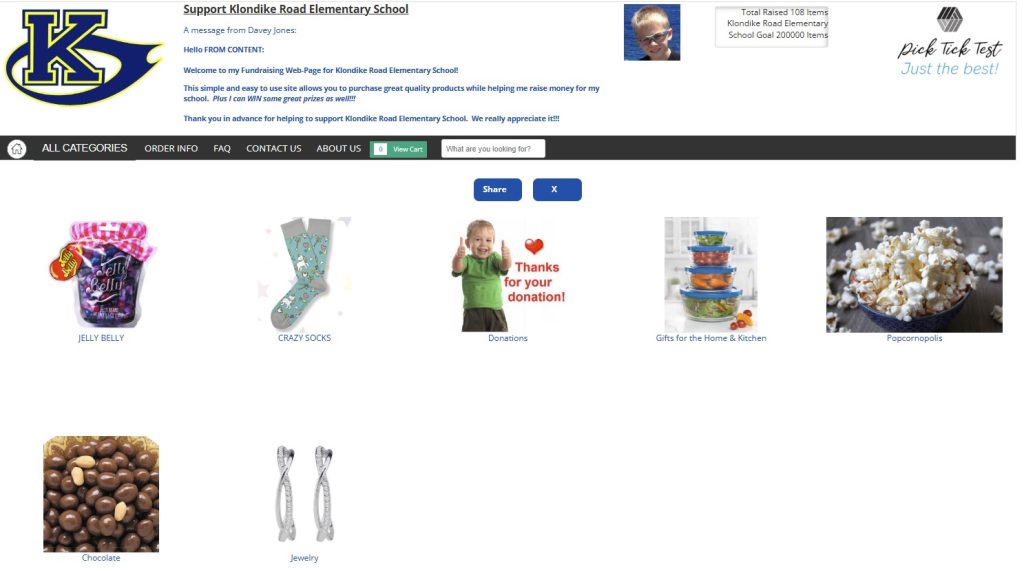
School Sponsor / Chairperson Dashboard The person who manages the fundraising event for their organization (Sponsor) also has a Dashboard. From the Sponsor’s Dashboard, they can monitor overall sales, see who has registered, see exactly what has been sold, run reports and send out Email to all of their Students/Sellers. For example:
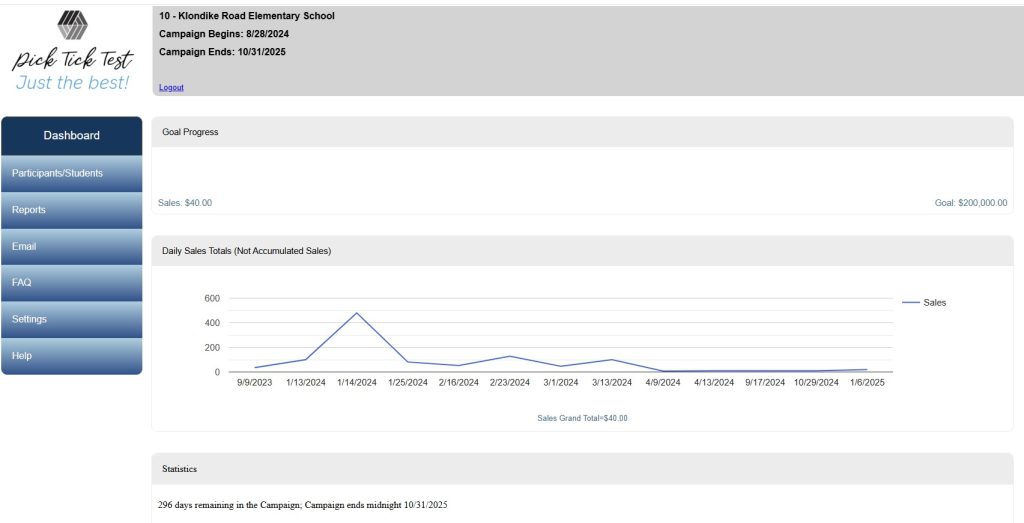
Sales Rep / Sub-distributor Dashboard Sales Rep’s or sub-distributors have a dashboard where they can add new schools/organizations for an upcoming fundraiser, monitor the sales across all of their fundraising events and dig into the deep details of each group’s fundraising event if required. Here’s a quick look:
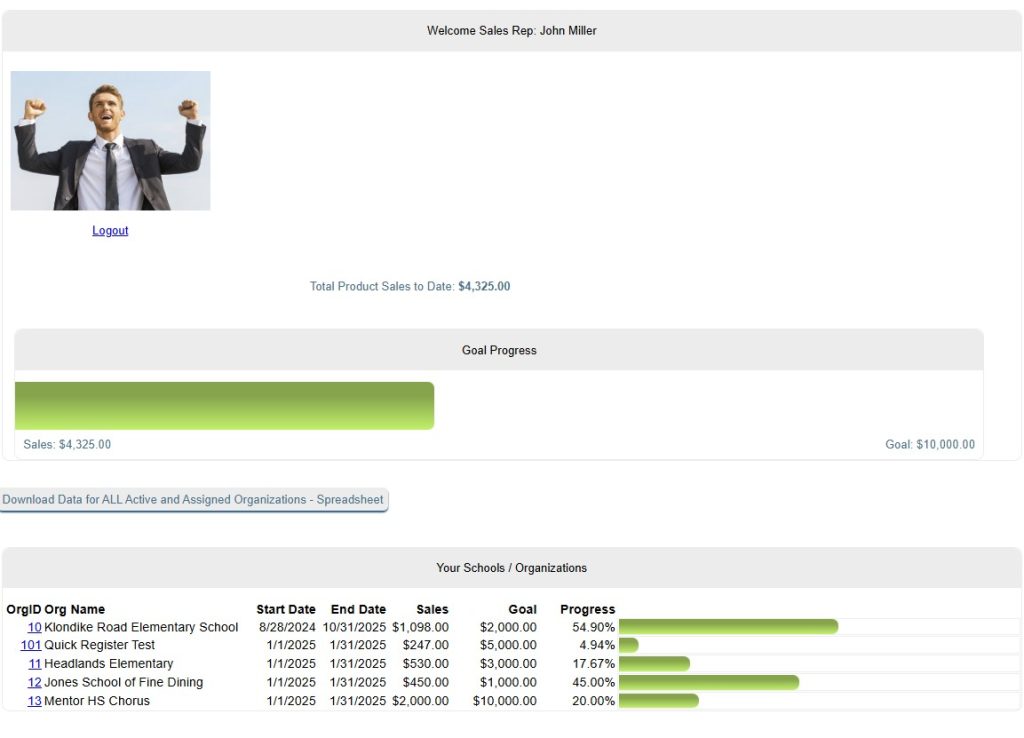
Reminder “Drip” Email / Text System This system is designed to send reminders to anyone who has registered for a fundraising campaign. Email / Text can be send during the course of the campaign or after a campaign ends as a thank-you or follow-up. The distributor has complete control over the content, media and timing of each Email and/or Text. Once a Reminder Campaign is assigned, a timeline is created which can be changed if necessary. Here’s a quick look at the timeline:

Real-time Sales Screen – Display this screen at the beginning of a “kick-off” for the group. The QR code is a link to the registration for the campaign. After each student/seller registers, ask them to share their fundraising campaign via email, text or social media. As the sales orders are generated, they appear in the columns on the left-hand side of the screen. The right-hand columns display a summary for each student/seller. Several of our distributors use this screen and love it because it is motivational for the group conducting the fundraising campaign.
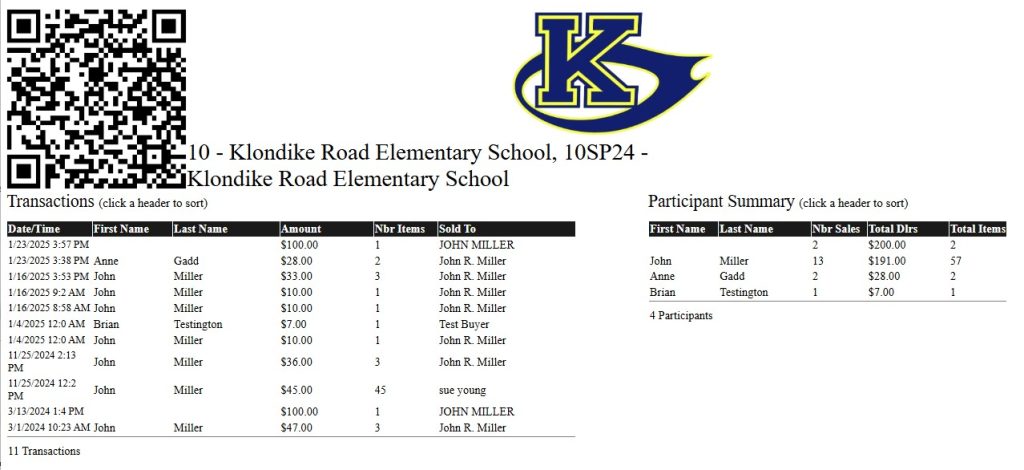
Detailed Standard “Inward Facing” Features (Back Office)
Organization / School Administration – allows the company to add and administer organizations, groups, schools, choirs, bands and teams to the fundraising system. Note that the majority of information will only need to be entered once. After the first fundraising event, new campaigns can be added to the same group or organization without the need to reenter all of the organization’s information.
Sales Rep Administration – tools to add/delete and modify Sales Reps. Once a Rep has been added, the can be assigned to an Organization. Once assigned, the Organization will show-up on the Rep’s dashboard (see Dashboard description above).
Brochure Administration – create brochures for use for online selling, both Ship-to-School and Ship-to-Home or for selling door-to-door, e.g., paper orders forms. Included in Brochure Administration is the organization’s profit management and our inventory management system. With inventory management, you can specify the number of items you have to sell online and once the last item has been sold, they will automatically be removed from all websites.
Content Administration and FAQ Administration – we have include an HTML based editing system that enables a company to manage a large portion of the content visible to the public on the registration screens and the student/seller’s sell-site screens. Changes using this APP will immediately be reflected to all websites being viewed by your customers.
View Web Orders – while there are many ways to actually see what is being ordered on the sell-sites, this items allows you to dig into the ordering system for a specific order or filter for a group of orders. The order confirmation will be displayed and if you need to manage the order, it can be accomplished within this APP.
Prior Season Web Orders – This is a link off-site to our Database Archive server where we post a specific customer’s database for prior seasons. On the Archive, a customer can run some of the usual sales reports and view individual order confirmations.
Reports – This is our main reporting hub, there are several reports already defined an in use covering sales, active campaigns, seller ranking lists and the like. If we don’t have a specific report you need, it’s fairly inexpensive the build a new report as requested. However, rest assured, in our 20+ years of operation, we have probably developed a requested report somewhere along the line and can find it for you.
Participant Administration – lookup individual student/seller’s or all student/seller’s in a group. Once a seller has been located, you can send them their password, login to the seller’s Dashboard, view the seller’s personalized website or delete/de-activate the seller.
Charting Main Panel – provides a graphical view of sales, number of items sold and number of campaigns active vs. number of student sellers registering for a given day. A bird’s-eye view of overall fundraising campaign progress.
Coupon/Gift Certificate Administration – customer can offer coupons or gift certificates to their customers. This is typically used when running out of an item and providing their customer with a voucher to purchase something else in it’s place. Alternately, these can be used at the end of the season to sell-off excess inventory with a discount. Note that emails containing the certificate can be sent to your customer directly from this APP. This eliminates the need to do copy/paste into a separate email client saving you time.
Drip Text / Email Administration – here you can create your reminder campaigns. A reminder campaign is comprised of Text and/or Email templates you create. The templates can be general in nature or very specific to a type of group (think chorus, band, etc.). Then, string the templates together into a Reminder Campaign and assign a day to deliver the Text or Email. These can be delivered anytime during a fundraising event or after the event ends, sometimes as a thank-you. There is no limit to the number of templates or Reminder Campaigns you create. However, you don’t want to annoy your Student/Seller’s. While it is good to gently remind them, don’t hammer them everyday.
Optional Backoffice Features
These features are an inexpensive “add-on” to our Standard system as described above, however, we do charge a bit extra to help recover the cost of development AND to provide support to you, our customer.
Order Entry – this feature is optimized for speed, persons entering orders can easily and quickly tab between fields. Also, schools and products are offered as options as the person starts typing a school or product ID. Order Entry is natively “cloud based” and will be available to persons working in the field, school sponsors and of course, distributor administrators. All that is required is a login/password and a computer browser.
Pick Tickets / Packing & Shipping – Our picking and packing system that allows distributors to generate Pull Sheets with the associated Pick Tickets. Packing is quickly accomplished with a handheld barcode scanner or on a computer screen by typing the Item Number directly into the computer screen. We also print labels in either a 1 per page / 4 per page on a plain printer or we can print single labels on a Zebra printer. Our system integrates with ShipStation if you prefer to manage your labels and shipping from there. Pick / Pack / Labels is natively cloud based and can be accessed from any computer connected to the Internet with an up-to-date browser.
Purchasing & Receiving – Our Purchasing and Receiving module allows for fast generation of a Purchase Order (PO) by ordering “current needs” or via our “auto reorder” system. In addition, you can opt to create a PO manually. Once created, a PO can be automatically emailed to the supplier or printed and sent via other means.
Receiving is very simple, scan the incoming order with a hand-scanner. The scan in each item or groups of similar items. They will be automatically added to inventory and available to sell once complete.
Configurable Prize Package – Our “Prize Package” allows you to create three different types of Prizes: Cumulative, Combo or “Pick-a-Prize”. With our administration tool, you create the package and assign the prizes to the different sales levels (either by item or by dollars sold). Then, when you are using the “Order Entry” module (above), the appropriate Prize will be offered based on your criteria per student. You can accept the offered Prize or add an alternate Prize. Prizes show up on the Pick Ticket for the Student when the Pick Tickets are printed and packed along with the other items due to the student.