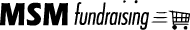Use the following resources to learn about the customized reporting dashboard and the two ways participants can sign up for their fundraiser.
Video Link
http://dl.iplayerhd.com/data/c/7f095a3c.mp4
Participants (Students)
The following two videos describe how participants (students) will sign up for their fundraiser. Participants have the option to sign up on a mobile device or on a computer. An overview of the participant’s fundraising dashboard and tools for sharing your fundraiser with friends & family is also covered.
Note: Buttons to download and/or share the videos are located on the vimeo website.
Schools & Sales Reps
This video describes how schools and sales reps will log in to their customized reporting dashboard to view the progress of their fundraiser. It also provides an overview of the available features for communicating with your fundraising participants (students).
Note: Buttons to download and/or share the videos are located on the vimeo website.
Template
Editable Word document that can be modified for each organization.